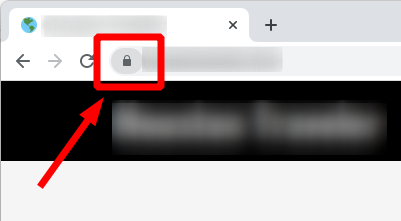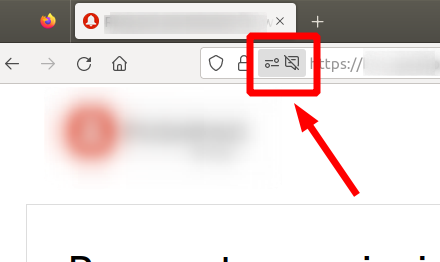Upgrading Your RC Truck: A Step-by-Step Guide
Key Takeaways
- Upgrading your RC truck enhances its performance and longevity.
- Identify specific components to upgrade for optimum results.
- Regular maintenance is essential for the best performance.
- Follow safety measures during upgrades to prevent damage.
Upgrading your remote control (RC) truck can take your hobby to the next level. Whether you're looking to improve speed, handling, or durability, understanding the various components that can be upgraded is essential. In this step-by-step guide, we'll explore how to upgrade your RC truck for enhanced performance. Let's get started!
Why Upgrade Your RC Truck?
Upgrading your RC truck not only enhances its performance but also increases its lifespan. Here are a few reasons why you should consider upgrading:
- Performance Boost: Enhanced speed and agility.
- Improved Durability: Upgrades can withstand rough terrains.
- Customized Experience: Tailor your truck to your specific needs.
- Enjoyment: A more responsive vehicle makes for a funner experience.
Components You Can Upgrade
There are several key components of an RC truck that can be upgraded to improve its overall performance:
| Component | Upgrade Options | Benefits |
|---|---|---|
| Battery | LiPo Batteries | Longer run time and better performance |
| Motor | Brushless Motors | Increased speed and efficiency |
| Suspension | Adjustable Shock Absorbers | Improved handling over rough terrains |
| Tires | High-Performance Tires | Better grip and traction |
| Chassis | Aluminum or Carbon Fiber | Lightweight and increased strength |
Step-by-Step Upgrade Process
Now, let's break down the upgrade process into manageable steps:
- Assess Your Needs: Determine which components you want to upgrade based on your needs and driving style.
- Gather Tools and Parts: Collect the necessary tools (screwdrivers, pliers, etc.) and upgraded parts.
- Disassemble Your Truck: Carefully take apart the truck according to the specific component you're upgrading.
- Install Upgraded Components: Follow the manufacturer’s instructions to replace or modify each component.
- Reassemble the Truck: Ensure all parts are correctly reattached.
- Test Drive: Take your upgraded truck for a test drive to ensure everything is working properly.
Safety Measures
Always take the necessary safety precautions while upgrading your RC truck. Here are some tips:
- Disconnect the battery during upgrades.
- Wear safety glasses to protect your eyes.
- Handle tools with care to avoid injury.
Maintenance After Upgrades
After upgrading your RC truck, regular maintenance is essential for optimal performance. Here are some maintenance tips:
- Regularly check battery health recharging and power levels.
- Clean the truck after each run, especially after off-road use.
- Inspect and replace worn-out tires or parts timely.
Common Issues and Troubleshooting
After upgrading, some common issues may arise. Here’s how to troubleshoot:
- If your truck isn't responding, check the battery connection.
- For a slower speed, ensure that the motor is correctly installed.
- If you're experiencing poor handling, adjust your suspension settings.
Tech Tips for Beginners
If you're new to upgrading your RC truck, here are some beginner tips:
- Start with one upgrade at a time to understand their effects.
- Consult online forums and resources for support.
- Record your upgrades and their impacts for future reference.
Pros
- Boost performance and longevity.
- Increased customization and personalization.
- Enhances driving experience and enjoyment.
Cons
- Requires investment in new parts.
- Time-consuming process for initial upgrades.
- Potential for issues if not done correctly.
Now that you're armed with a comprehensive understanding of how to upgrade your RC truck, it's time to get to work and enhance your remote control experience. Whether you’re tackling rocky terrains or racing through sand, these upgrades can dramatically improve your performance. For more tips and detailed guides, check out our other articles in the Tech Tips and Maintenance category.